Creating a Payment Advice File
Introduction
Overview
A Payment Advice File (PAFPayment Advice File) contains the same information as an approved payment list. Once the payment list has been approved, it is ready to be shared with the Financial Service Provider (FSPFinancial Service Provider) Representative in the form of a Payment Advice File. The Payment Advice File lists exactly which beneficiaries should receive the entitlement during a distribution cycle. The data in the Payment Advice File is configurable based on the requirements of the FSPFinancial Service Provider and will contain some of the following fields based on the contract with the FSPFinancial Service Provider:
- Person or HH ID (reflected in SCOPE)
- Recipient name
- Payment list ID
- Account number
- Debit card, if applicable (e.g. for a beneficiary bank account)
- SIM card/MSISDN No., if applicable (for a mobile money account)
- Amount
- Currency
- Transfer date
- Bank transfer reference number
- Payment status
- Details of payment
- Benefit availability period (only applicable in project-specific accounts)
Additional columns can be added to the Payment Advice File during the intervention creation and editing stage. For more information, see Setting Up an Intervention.
Completing this step automatically sends an email containing secure links to download the final Payment Advice File to the FSPFinancial Service Provider Representative registered for the delivery mechanism. This ensures that the Payment Advice File the FSPFinancial Service Provider Representative receives is the one that was created in SCOPE and cannot be modified by an intermediary.
Who is responsible for creating a Payment Advice File?
Programme or Finance are normally responsible for creating a Payment Advice File. Check with your Country Office to confirm who in Programme or Financeis responsible in your country.
Why is creating a Payment Advice File important?
The Payment Advice File is the authorization for the FSPFinancial Service Provider to credit the funds (transferred to it by WFPWorld Food Programme) to the beneficiaries. The Payment Advice File is essential to ensuring that the correct beneficiaries receive the correct entitlements.
What do I need to do before creating a Payment Advice File?
Before creating a Payment Advice File, a payment list must be created, verified and approved. Check with your Country Office to confirm who is responsible in your country for performing these steps.
Where can I learn more?
For more information on creating a Payment Advice File, click here to explore related Digital Assistance Services Academy Learning Channel materials.
Instructions
To create a Payment Advice File and send it to the FSPFinancial Service Provider, log in to SCOPE and perform the following steps:
-
In the Country Office page, click See list of projects and interventions.
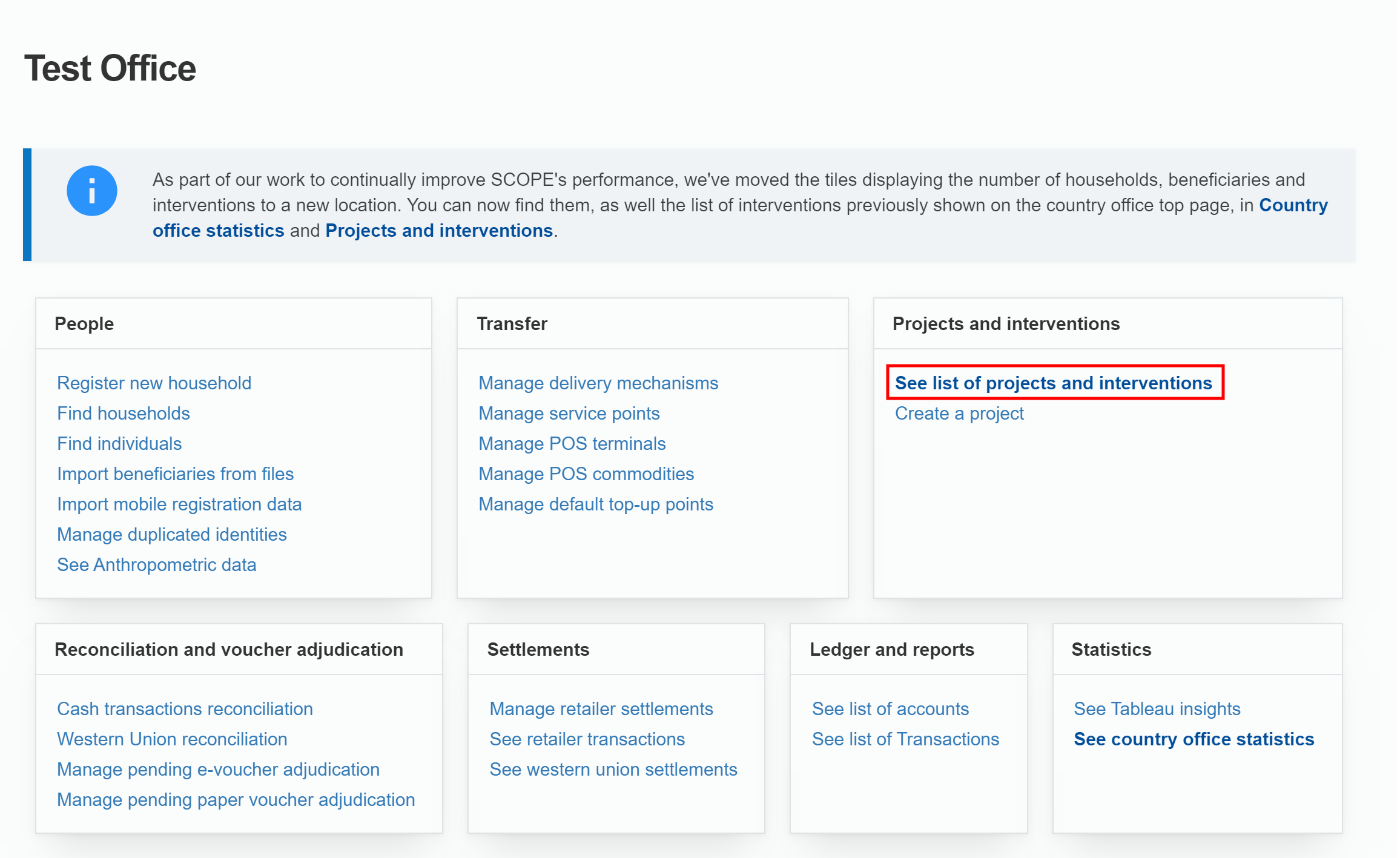
-
In theProjects and interventions page, click on the intervention you want to create a Payment Advice File for.

-
In the Intervention page, click the box in the dashboard.

Alternatively, click in the menu.
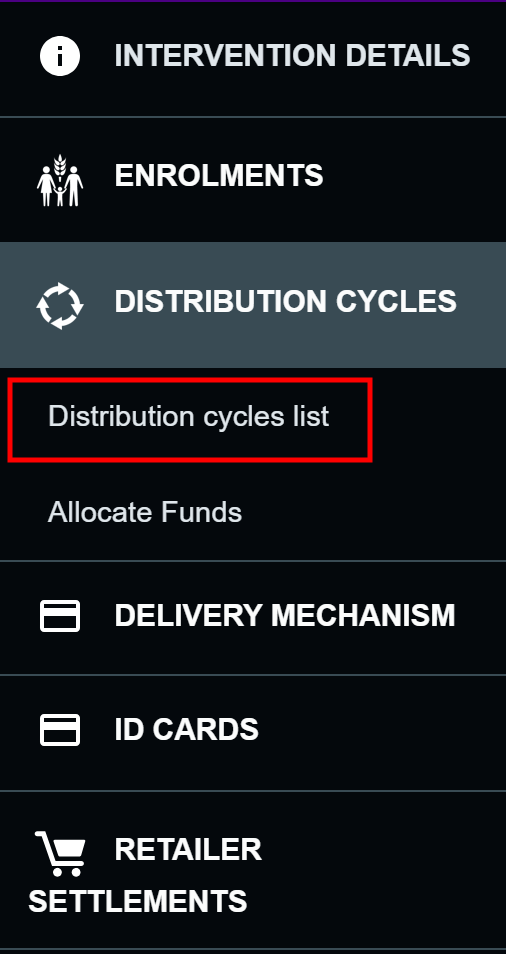
-
In the Distribution cycles page, click on the cycle you want to create a Payment Advice File for.
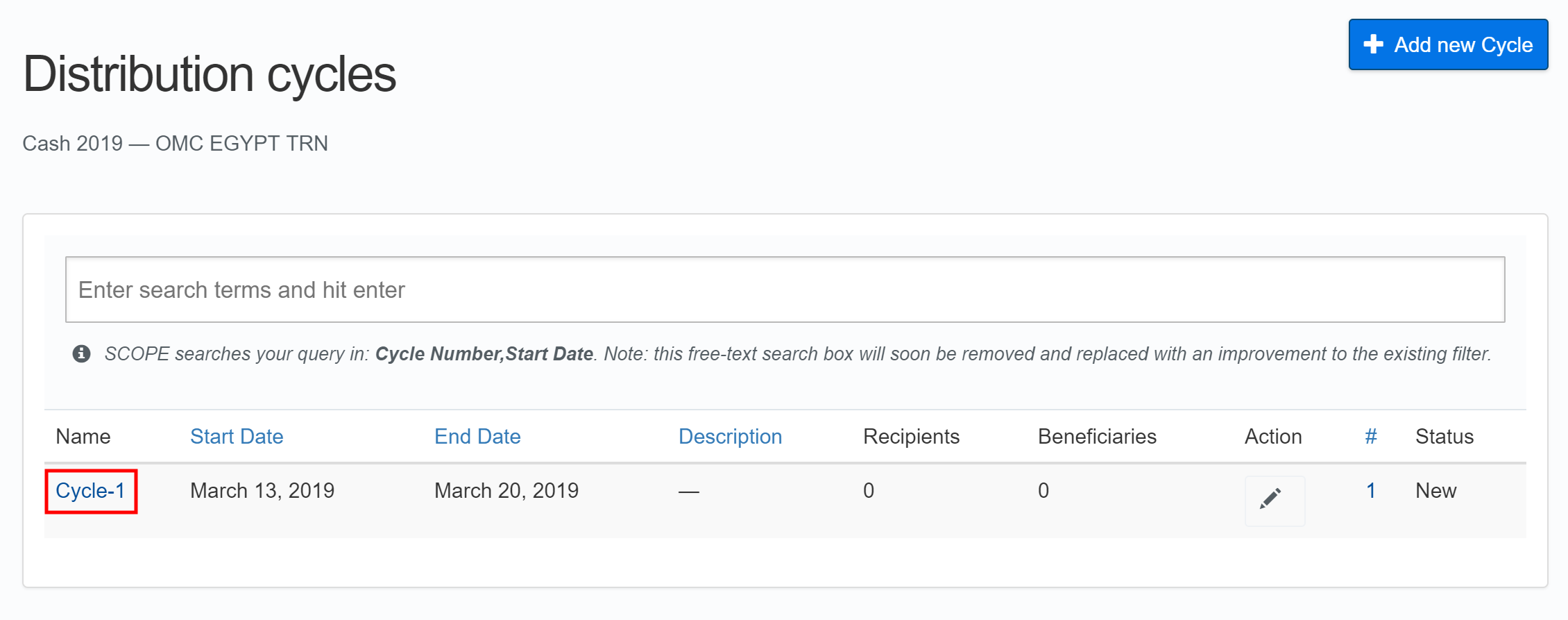
-
In the Distribution cycle overview page, click in the menu.
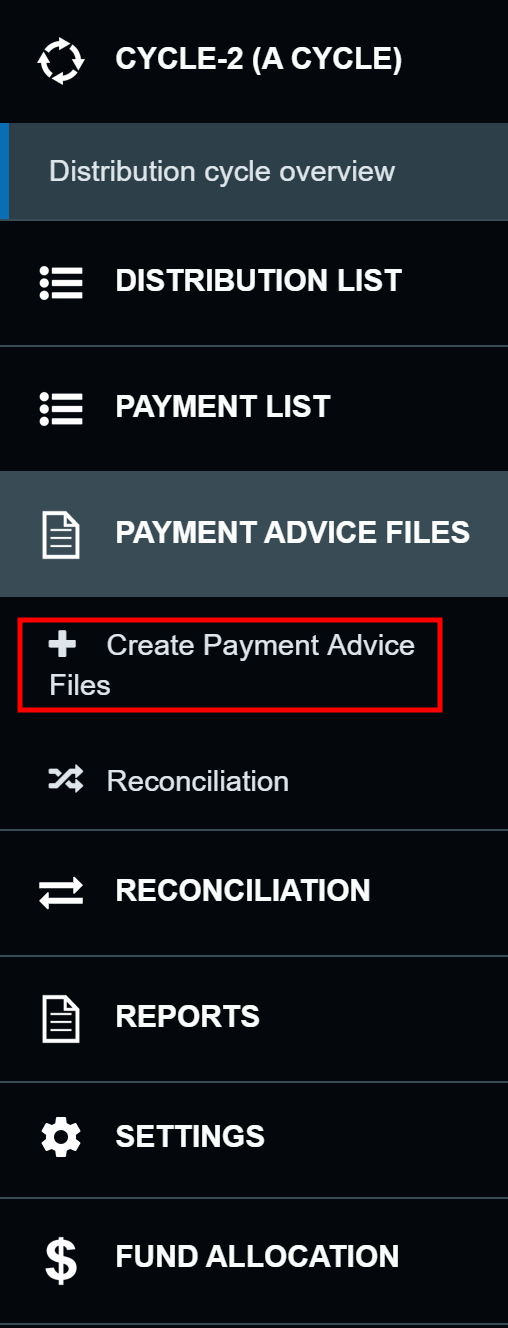
-
In the Create Payment Advice Files page, click the checkbox for the approved payment list you want to create a Payment Advice File for, then click .
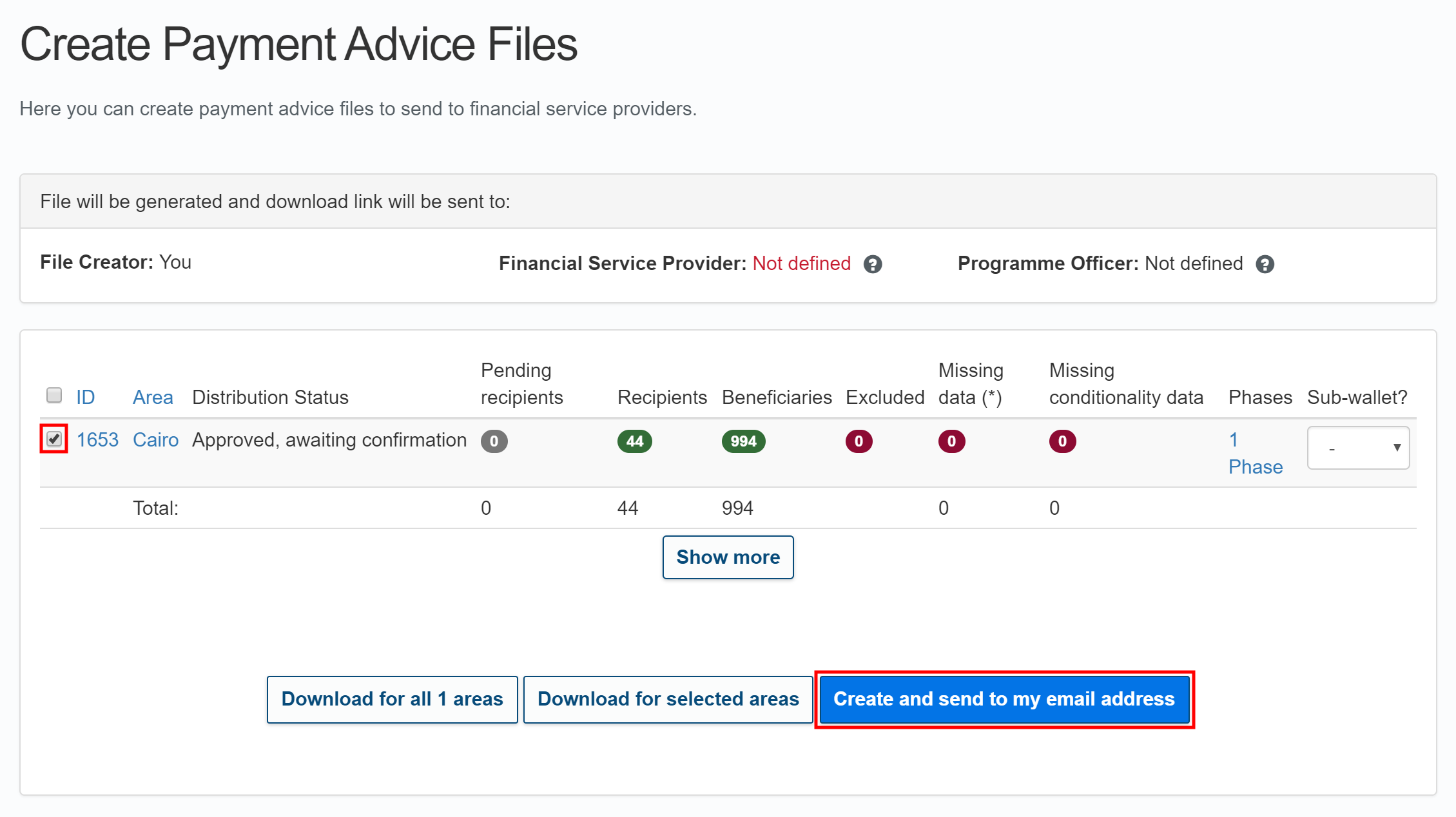
-
You will automatically receive an email with a URL link to the Payment Advice File you created.
In addition, SCOPE will automatically send emails containing download links to the following people:
- The FSPFinancial Service Provider Representative registered for the delivery mechanism.
- The Programme Officer registered for the delivery mechanism.
Note: The email sent to the FSPFinancial Service Provider Representative will also contain an upload link to allow the FSPFinancial Service Provider Representative to update the Payment Advice File.