Enrolling Beneficiaries
Introduction
Overview
Enrolling beneficiaries is how you add households and individual household members to an intervention so that they can receive benefits and entitlements from the intervention. Enrolling beneficiaries involves identifying people who are eligible for the intervention within the intervention area and enrolling them in SCOPE.
Who is responsible for enrolling beneficiaries?
Programme is normally responsible for enrolling beneficiaries. Check with your Country Office to confirm who in Programme is responsible in your country.
Why is enrolling beneficiaries important?
If beneficiaries are not enrolled, they will not be included in any distribution lists and Payment Advice Files (PAFs) that you create. As a result, they will not be able to receive any aid or entitlements. It is important that the list of beneficiaries is accurate and that all beneficiaries who need to be a part of the intervention are successfully enrolled so that the intervention is providing assistance to those who need it.
What do I need to do before enrolling beneficiaries?
Before enrolling beneficiaries in an intervention, the target people's identities should be registered in SCOPE and the intervention should be set up in SCOPE. It is strongly recommended that you complete deduplication and adjudication for all people's identities you want to include in the intervention.
Beneficiaries and households are the basic units of enrolment. Beneficiaries are people who are eligible for assistance or benefits from an intervention. Their identities are registered in SCOPE as part of a household. Each household has a 'head of household' role defined, while the roles of the remaining members of the household are defined by their relationship to the head of household. After becoming enrolled in an intervention, households may be referred to as enrolments.
You can enrol beneficiaries in an intervention at any time, but you cannot add beneficiaries to a cycle once a distribution plan is created for that cycle. Make sure that you enrol any beneficiaries for a cycle before creating the distribution list. If you need to add more beneficiaries to a cycle after a distribution list has been approved, you will need to delete and recreate the cycle.
When enrolling registered beneficiaries and households, there are two methods:
- Bulk Enrol Members allows you to enrol several beneficiaries at the same time. This method makes it easy to enrol multiple beneficiaries and allows you to filter selected groups of beneficiaries according to filter criteria. For example, you can use the age filter to enrol children in an intervention for children under 5. This method allows you to also use a CSV file to enrol beneficiaries.
- Enrol Existing Household allows you to enrol and examine one household at a time and then enrol each household member according to their beneficiary group. This process takes longer to complete.
Note: If you want to register and enrol a household at the same time, see Registering Households Online.
Where can I learn more?
For more information on enrolling beneficiaries, click here to explore related Digital Assistance Services Academy Learning Channel materials.
Instructions
Bulk enrol members
To bulk enrol registered beneficiaries, log in to SCOPE and perform the following steps:
-
In the Country Office page, click See list of projects and interventions.
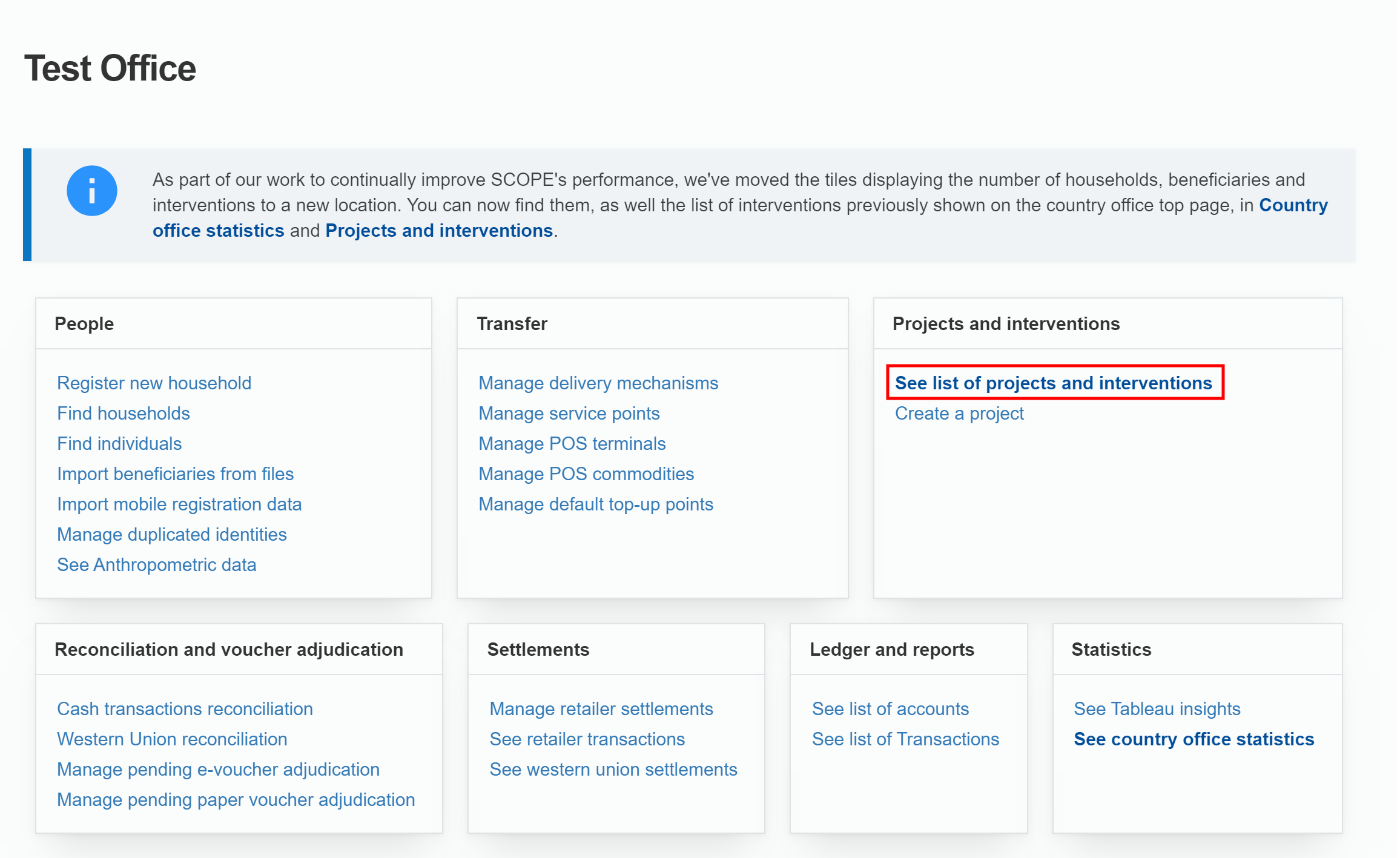
-
In the Projects and interventions page, click the intervention you want to enrol beneficiaries to.

-
In the Intervention page, click in the menu.
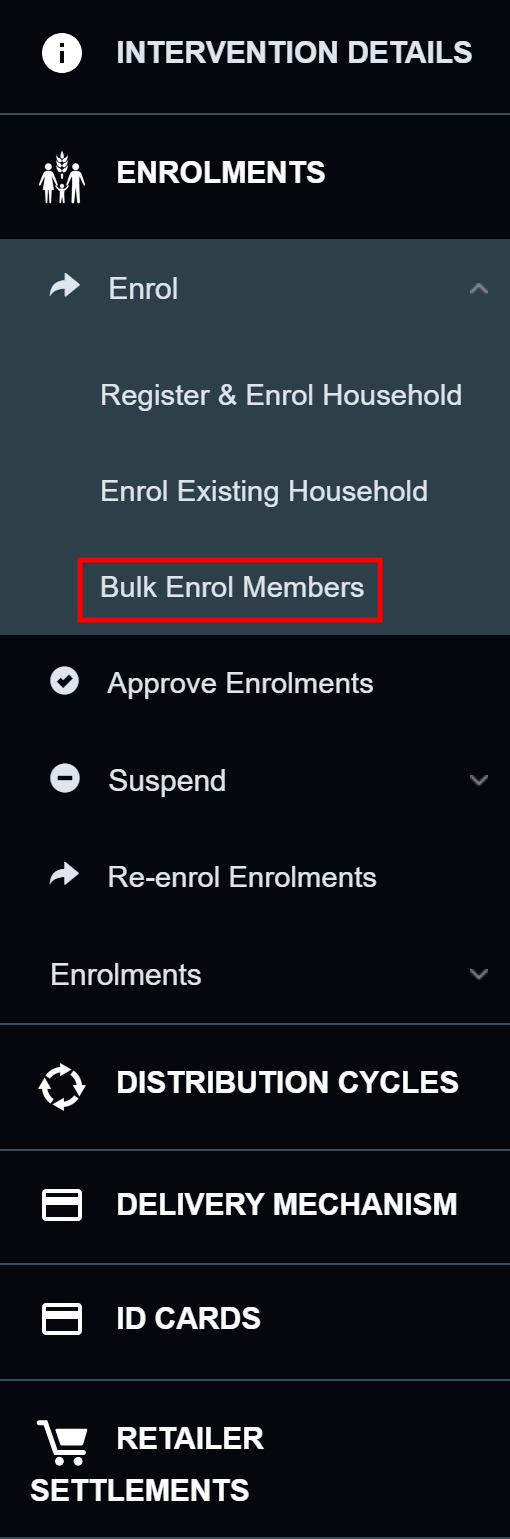
-
In the Bulk Enrol Members page, filter beneficiaries using the available fields and click to filter the beneficiaries.
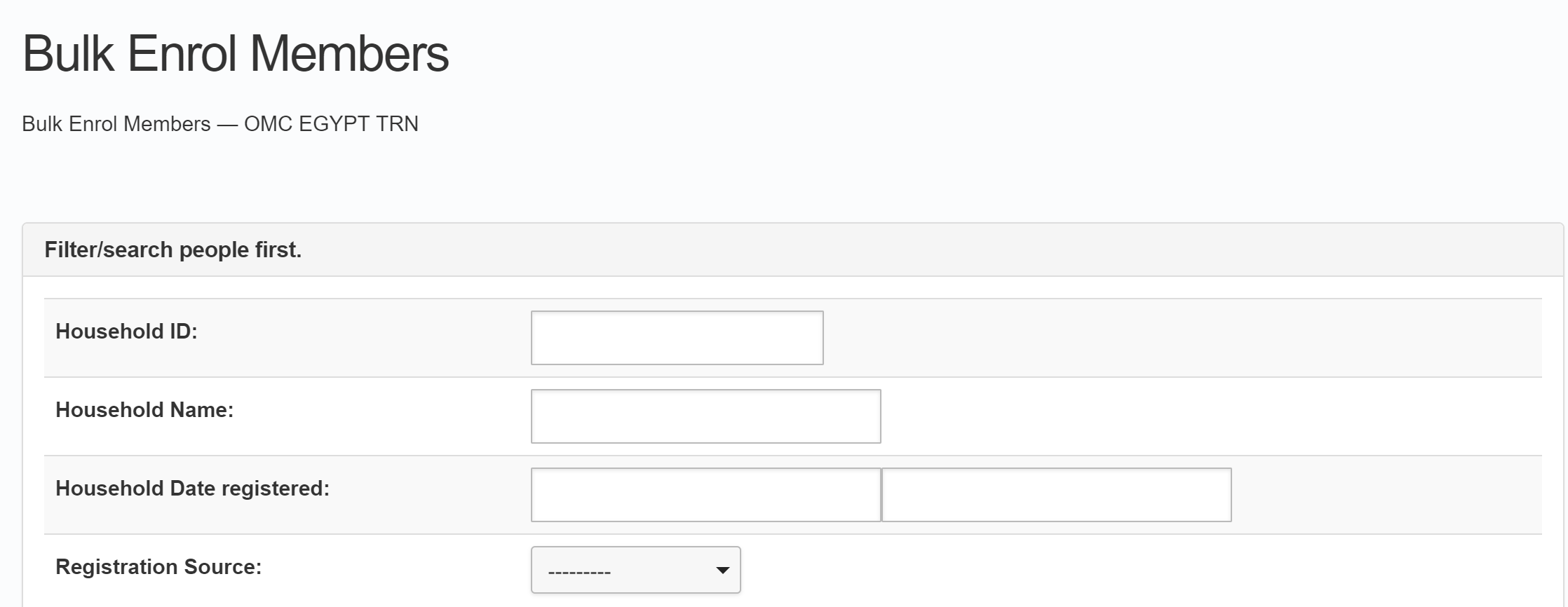

- In the filter results page find the beneficiaries you want to enrol. By default, beneficiaries are listed with 10 beneficiaries displayed on each page. You can use the filter to further refine the results.
- Click the filter icon () to filter the beneficiaries that are displayed.
- Click the Records Per Page drop-down menu to select how many records are shown on each page.
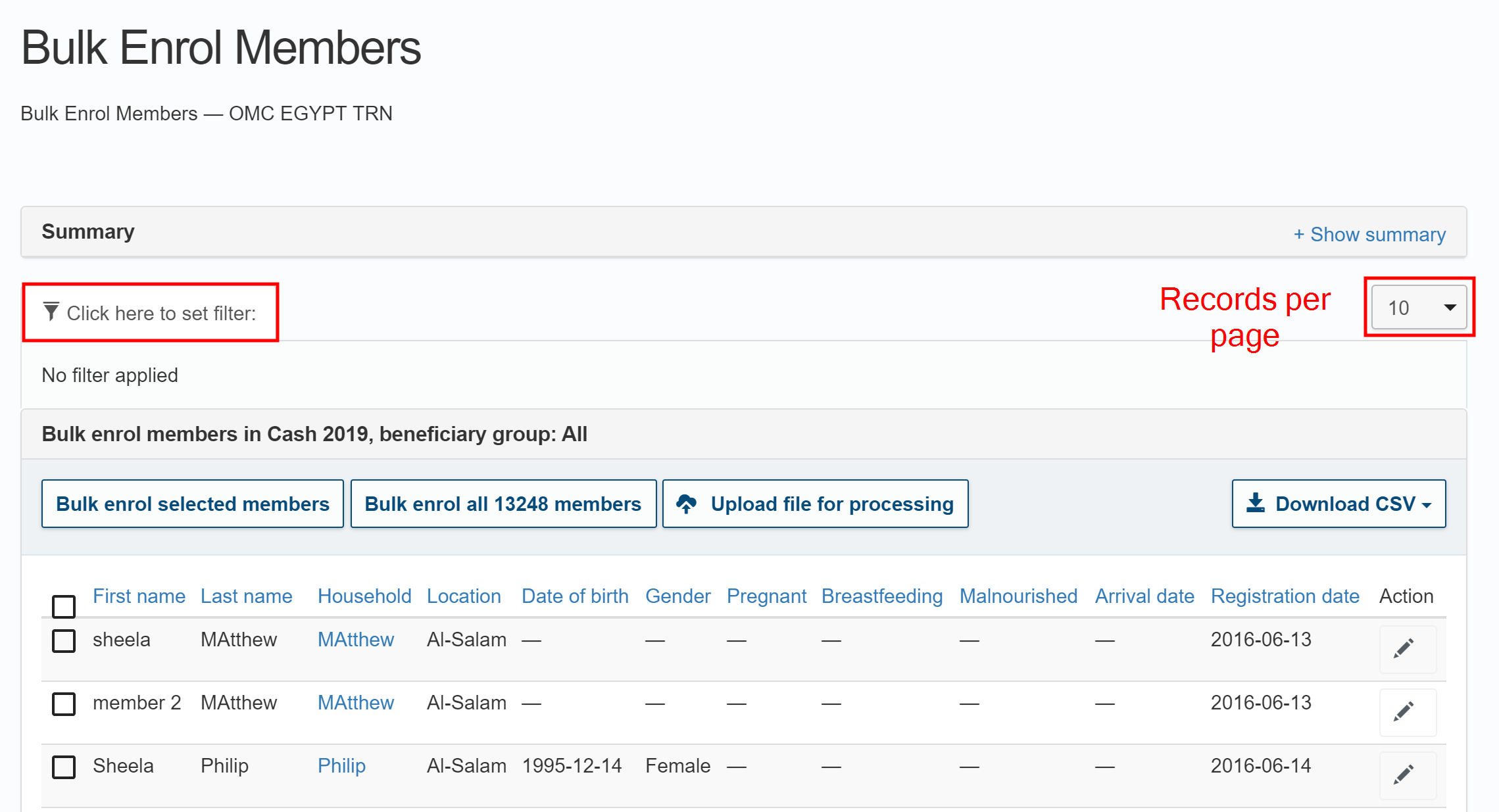
-
Enrol the beneficiaries you want to include in the intervention. You can enrol some or all of the beneficiaries.
-
To enrol selected beneficiaries, click the checkbox next to the desired beneficiaries. Then, click .
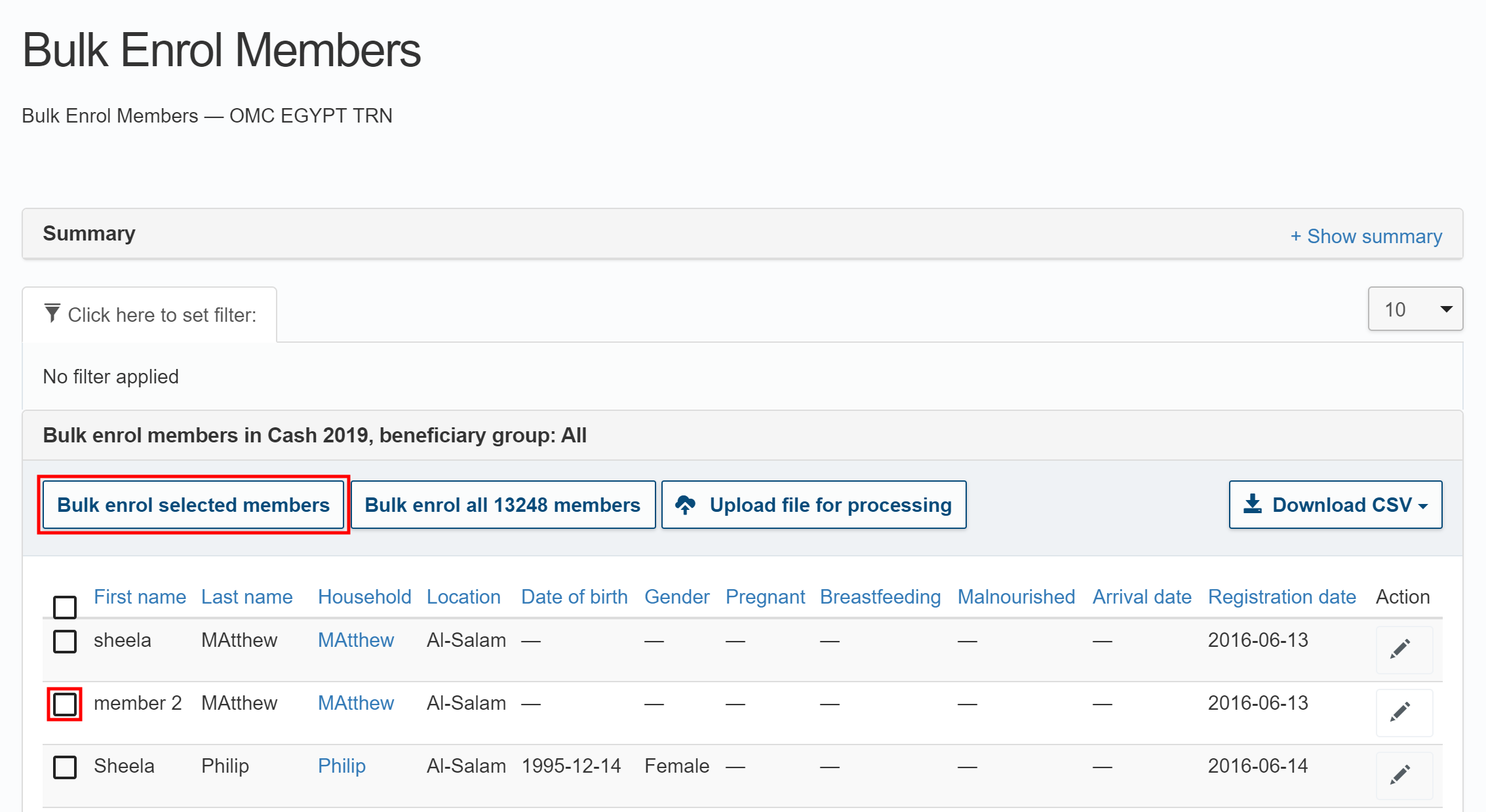
-
To enrol all beneficiaries that are shown in the results, click .
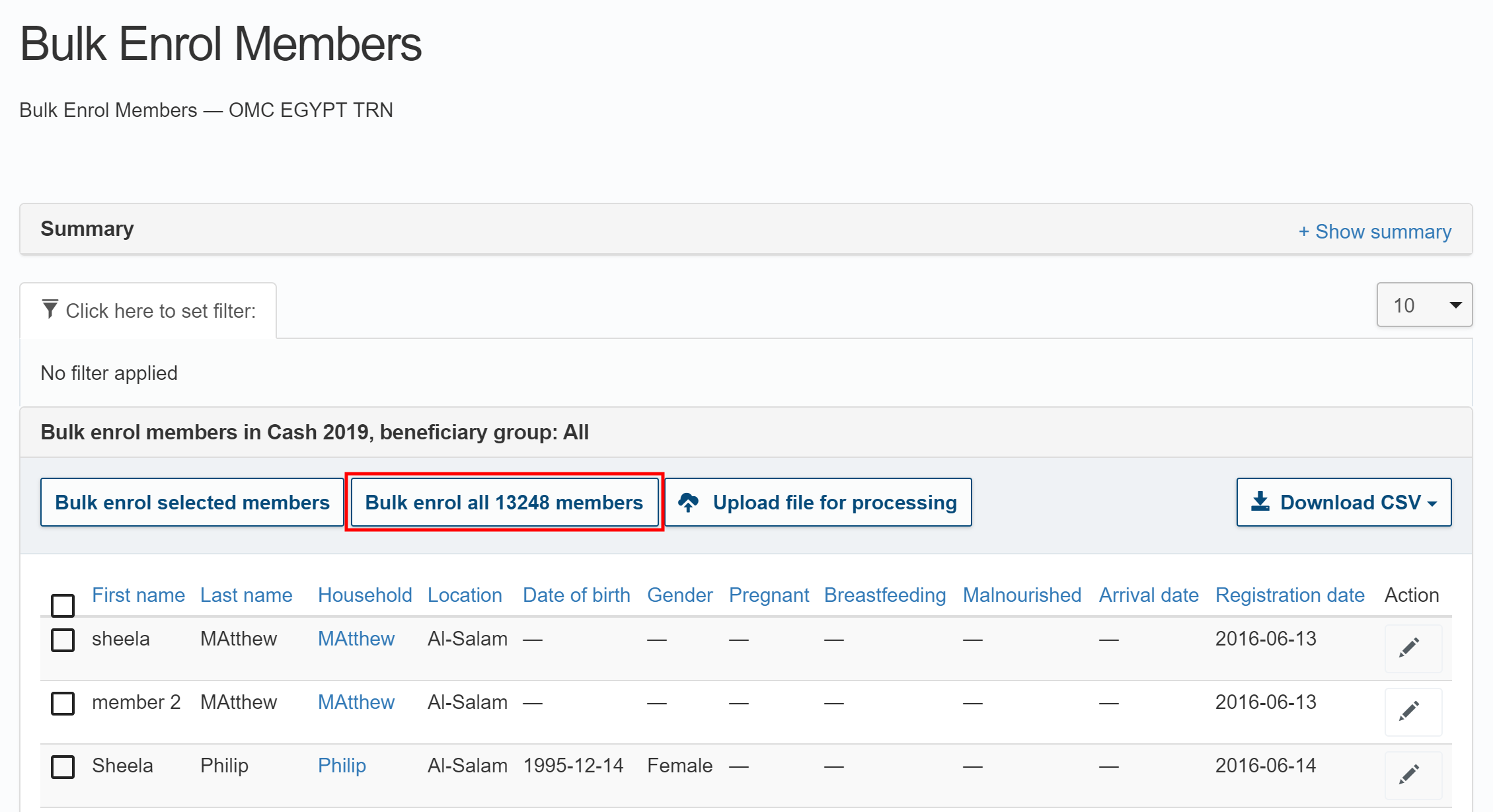
-
To enrol beneficiaries using a CSV file, click . This is used when you want to download a set of people's identities to analyse before deciding who to enrol. You can then enrol them by uploading this file where they are identified by their ID or by their WFPWorld Food Programme Barcode ID card, WFPWorld Food Programme Smartcard, or other specified document type.
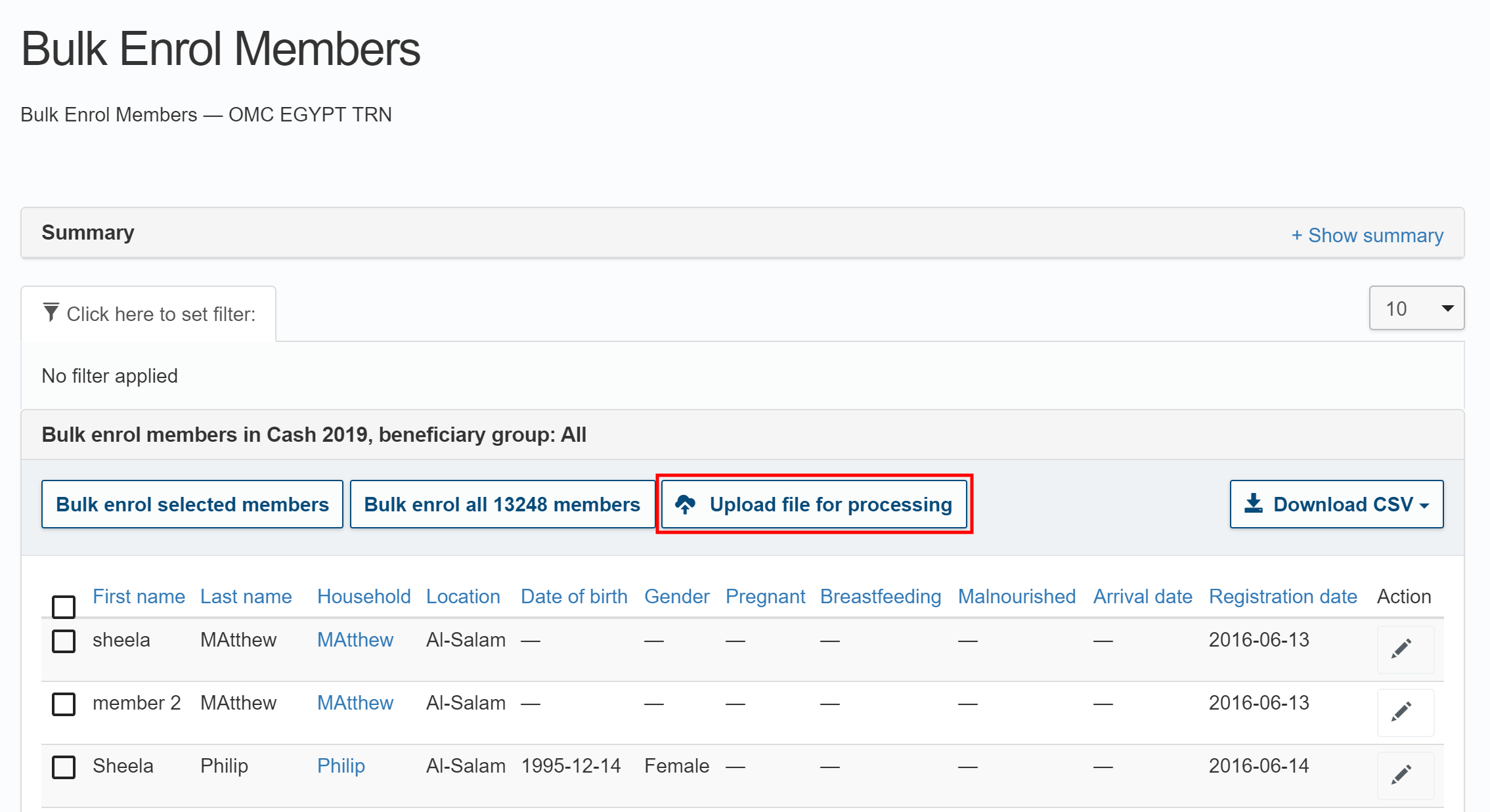
-
- You will automatically receive an email containing the enrolment results. The email includes a download link for a CSV file that lists the beneficiaries that have been enrolled.
Enrolling existing households
To enrol a registered household, log in to SCOPE and perform the following steps:
-
In the Country Office page, click See list of projects and interventions.
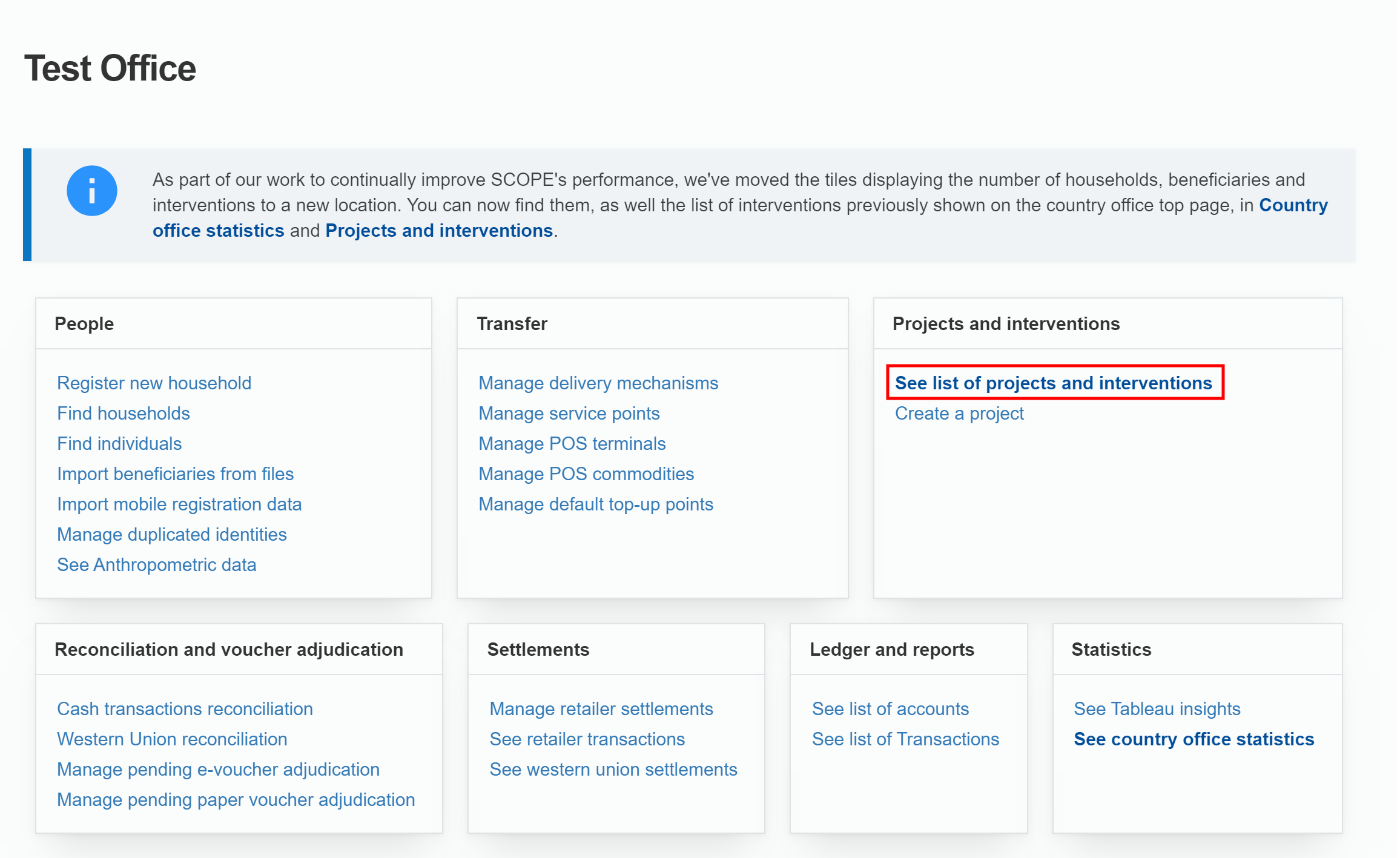
-
In the Projects and interventions page, click the Intervention you want to enrol a household in.

In the Intervention page, click in the menu.
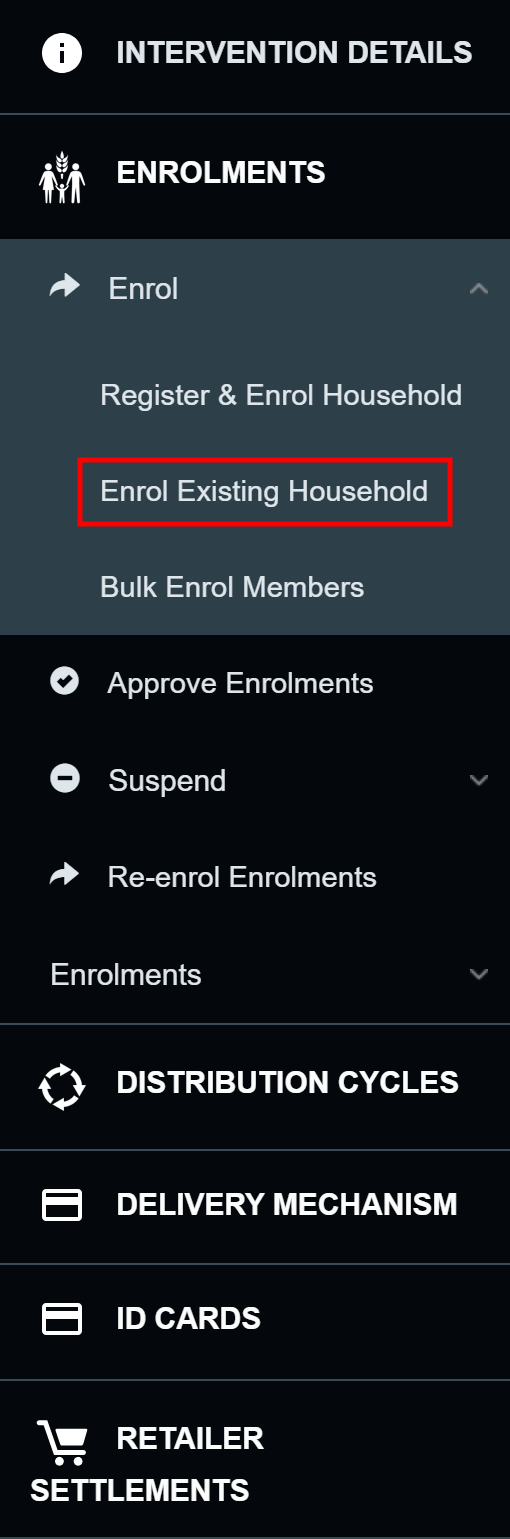
- In the Enrol Households page, find the households you want to enrol. By default, all households are listed with 10 households displayed on each page.
Click the filter icon () to filter the households that are displayed.
Click the Records Per Page drop-down menu to select how many records are shown on each page.
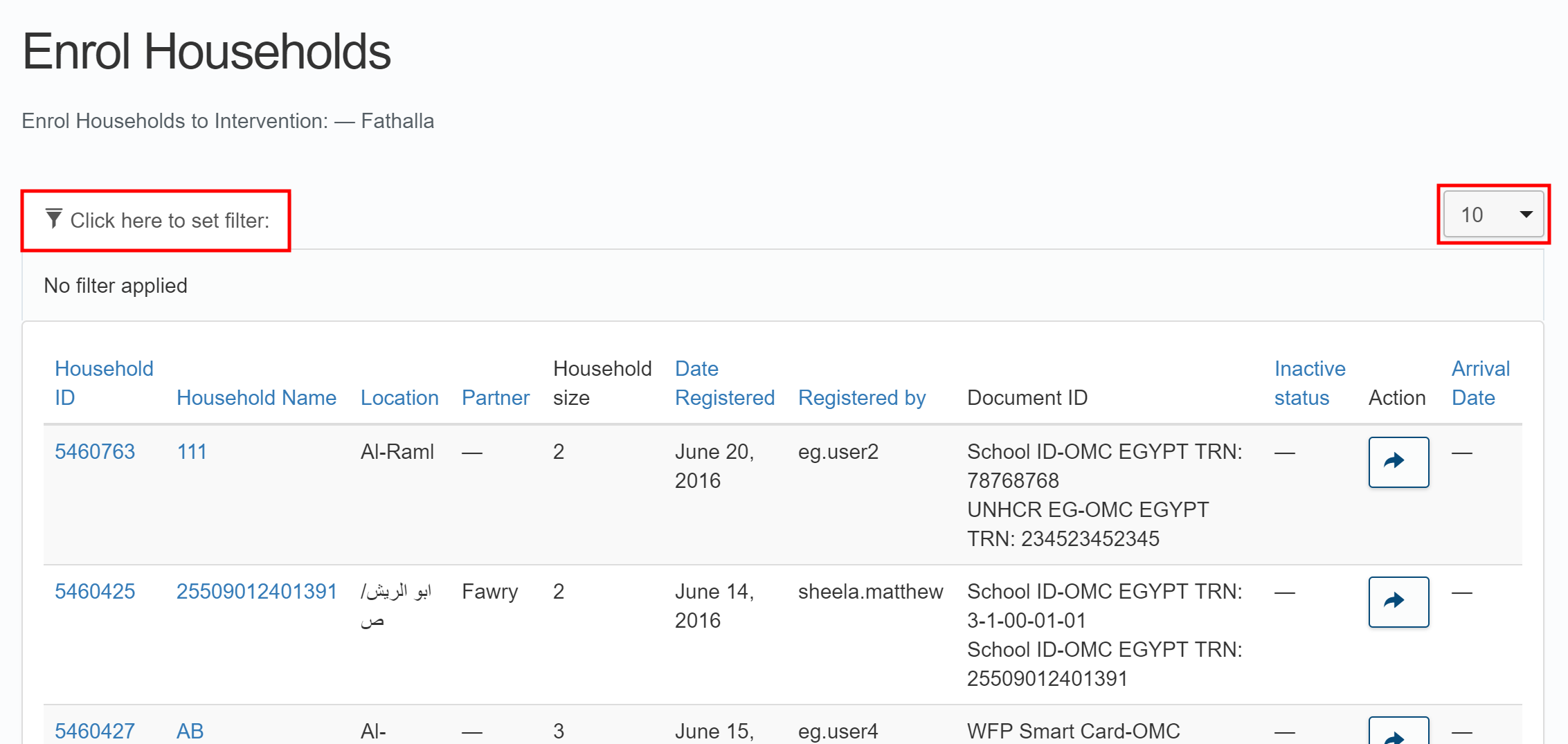
On the right side, click the enrol icon () for the household you want to enrol.
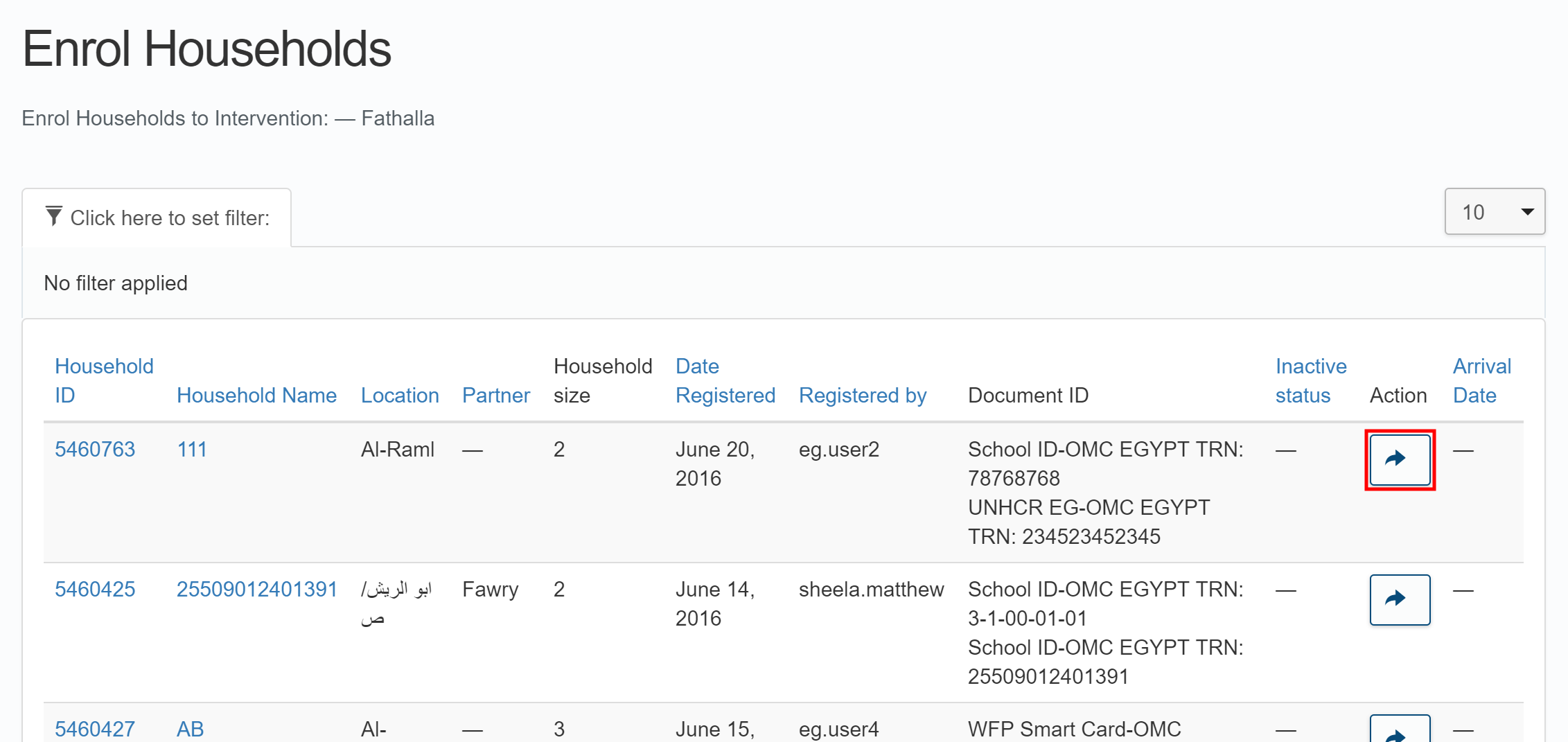
- In the Enrolment Summary page, confirm the following information:
- Principal recipient. A default recipient is defined when registering a household. It is also possible to assign different principal recipients that might not be part of the household.
- Token. This is an account identifier that needs to be defined when enrolling a household. For Cash Accounts this can be a bank account number or a phone number for mobile money.
Household Members. Choose which members of the household are beneficiaries of the intervention by selecting which beneficiary group they belong to. If they are not beneficiaries of this intervention, select 'not a beneficiary'.
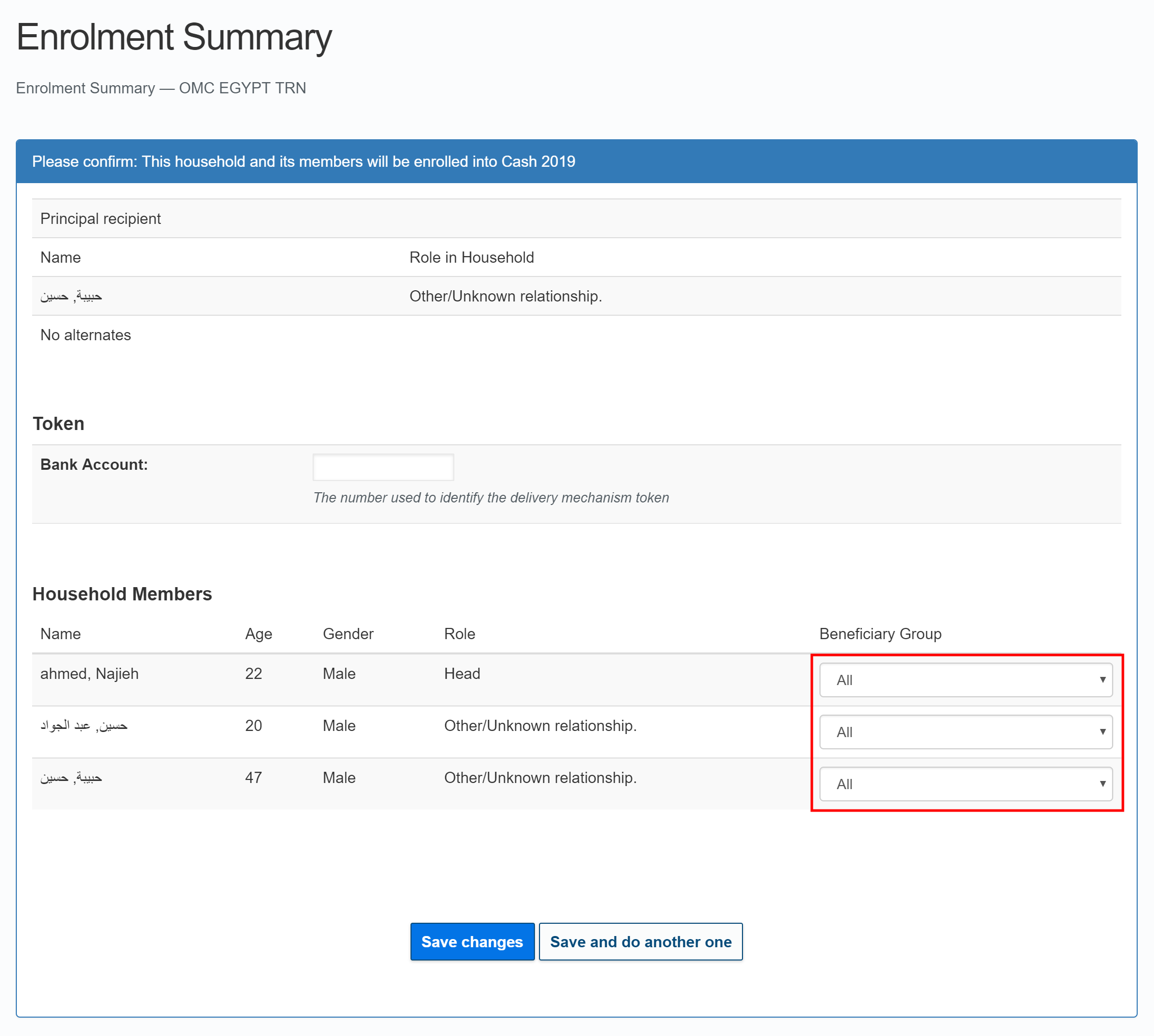
- Once you have confirmed the household details, you can enrol the household.
- Click to enrol the household and exit the enrolment process.
- Click to enrol the household and return to the Enrol Households page to enrol another household. Note that if you are enrolling multiple households, it is recommended that you use Bulk Enrol Members instead.
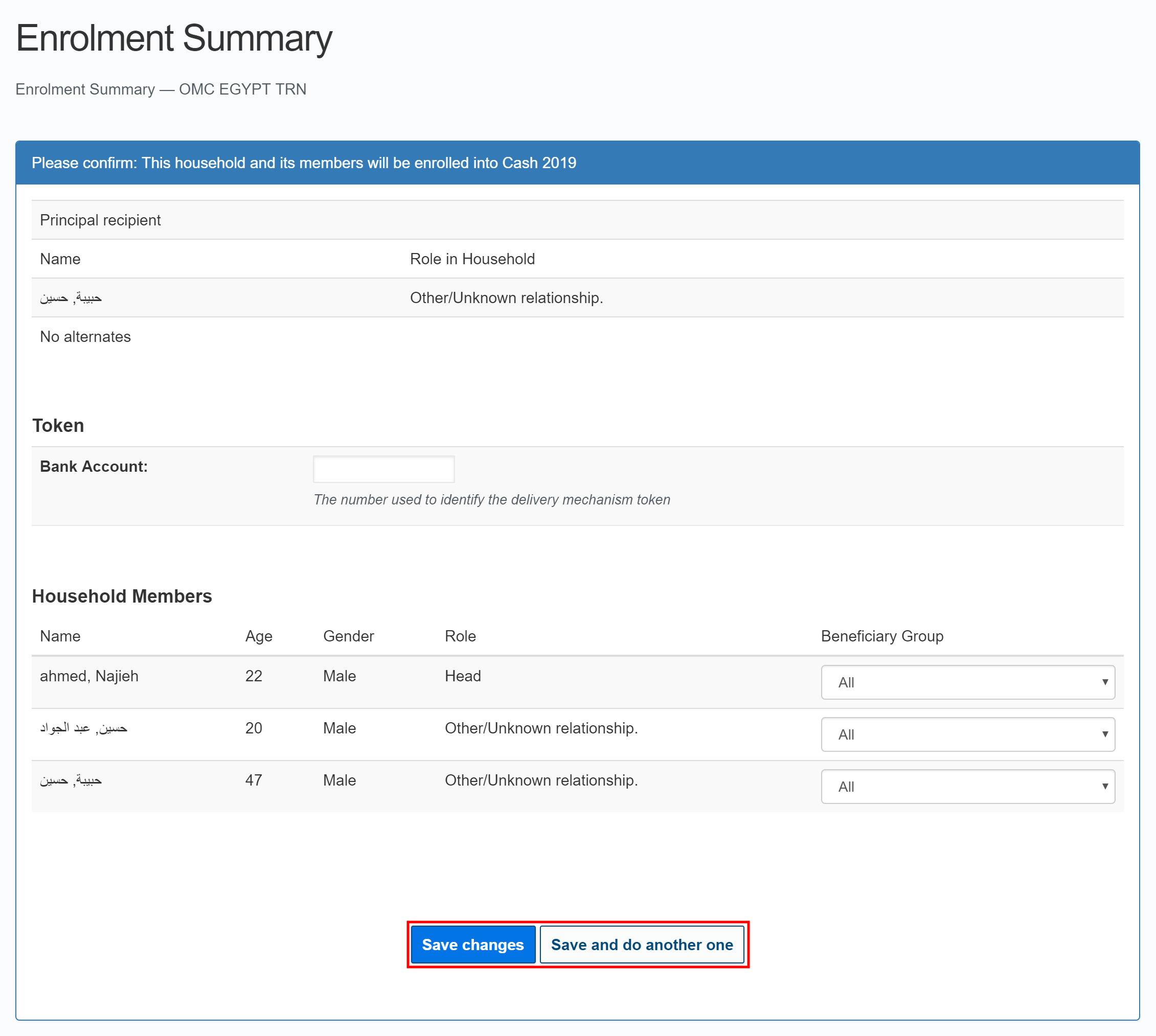
- You will automatically receive an email containing the enrolment results. The email includes a download link for a CSV file that lists the beneficiaries that have been enrolled.